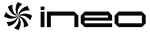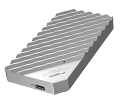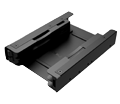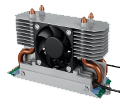What is the smart IC charging?
A: Smart IC charging does not depend on the USB hub, it specificallyrelies on themobile phone support, iPad, iPhone and other equipmentwhichis able to automatically allocate currents also the single-port maximum output is 2.4A.
Could we connect the USB Hubwith TV? Has it got external power supply which is able to drive 3.5" hard drive?
A: The USB HUB is mainly used for the PC side, unless you are using them with smart TV.We can’t guarantee that all television brands can identify the hard drive device. Generally, 2.5-inch hard drivesare possible. Howeverif you are using 3.5-inch hard drive, it is recommended that you buy a 3.5” hard drive enclosure which has a independent power supply source on it as the USB power supply is limited to powering the large hard drive up.
Which kind of interface hasit got with ineo 3.5-inch hard drive enclosure?
A: It could support all SATA interface.
How could ask for replacement or request for any service issue?
A: Please feel free to contact us on our service hotline 626 342 6714 (US).
Why is it not table to recognize 3TB hard drive in the XP system?
A: As the older operating systems restrictions, windowsXP system can only support the maximum capacity of 2TB hard drive, it is not able to recognize greater than 2TB capacity hard disk.
Why my computer is not able to recognize new harddrive disk?
A: You need to format the partition on your hard drive beforeusing it;
First, right click on the “computer”, then click “Manage”, open the “disk management”, find the new hard drive, right click “initialization”, select “MBR (hard disk capacity less than or equal to 2TB)” or “GPT (Greater than 2TB)”, and then select “new simple volume”, the default formatting partition, formatting is complete, the hard disk can now be used normally, showing the new drive letter selected.
What is NVMe ?
A: NVMe (Non-Volatile Memory Express) is a new storage protocol designed to leverage the full performance potential of SSDs and the underlying NAND Flash technology, by eliminating the performance bottleneck imposed by the previous storage protocol – SATA – which had been optimized for far slower hard disk drives.
Utilizing this new protocol, NVMe SSDs currently outperform SATA based SSDs by a factor of 6-7, with significant upward potential in the future.
What is PCIe ?
A: PCIe (Peripheral Component Interconnect Express) is a well-established and versatile interface. Because of its prevalence (used for Graphic Cards etc.) and high data throughput capability PCIe was adopted by the storage industry to replace the much older and constrained SATA interface for the next generation of SSDs.
Adoption of PCIe, combined with other factors, enable NVMe SSDs to outperform SATA based SSDs by a factor of 6-7, with significant upward potential in the future thanks to the scalability of PCIe.
What is M.2 ?
A: M.2 is a form-factor describing the physical dimensions and connector used for M.2 SSDs. It was primarily designed to incorporate the new PCIe interface and NVMe protocol in SSDs, and to reduce the overall footprint of storage media from the former HDD based 2.5 inch standard dimension.
What is an “M-key” ? What is a “B-key” ?
A: “M” and “B” are different connector types for M.2 slots. A “B-Key” enables SATA or PCIe NVMe SSDs using up to 2 PCIe lanes, and an “M-Key” enables using up to 4 PCIe lanes.
Please note that Samsung NVMe SSDs use the “M-Key” (to leverage PCIe x4 for maximum performance) and cannot be plugged into an M.2 slot with a “B-Key”.
FAQ
Datastore Technology Corp.
Add: 9F. No. 10, Sec 1, Chung Hsing Rd. Wuku.New Taipei City, Taiwan
Email: sales@datastore.com.tw
Copyright©2020 ineo All rights reserved.